
Let’s face it. Everything changed. Despite this, many educators and training programs have heroically attempted to keep structure, didactics, and interactive learning alive in the face of such significant change. Historically, many GME training programs still rely on a somewhat typical didactic lecture: there is one faculty member speaking, it lasts roughly 60 minutes, and it uses a fair number of text-heavy slides projected on a screen.
Of course, varied schedules (night float), competing clinical demands, and post-call duty-hour limits frequently interfere with conference attendance. Even if one attends an hour-long lecture, it has been shown that lecture attendees frequently cycle between episodes of attention and in-attention, they often disagree with the faculty on the ideal content and their actual learning doesn’t appear to improve, especially when compared to active learning strategies.
Now, with social distancing, many of these hour-long didactic lectures have been converted to Zoom meetings. While this is an acceptable substitute given the circumstances, many learners report having a harder time engaging with Zoom lectures, and faculty miss the interaction they are used to.
In these trying times, I’d like to introduce something I’ve used to flip the classroom and get the most out of virtual learning. In 2017-2018, I created a library of core clinical nephrology content in the form of short mobile-friendly videos. These were created according to practices known to boost engagement, focusing more on figures/cartoons and as little text as possible. The level of knowledge is appropriate for a first-year Nephrology Fellow or IM resident on a nephrology rotation. So how are we using these videos? See below for some ideas:
The Team Based Learning Format
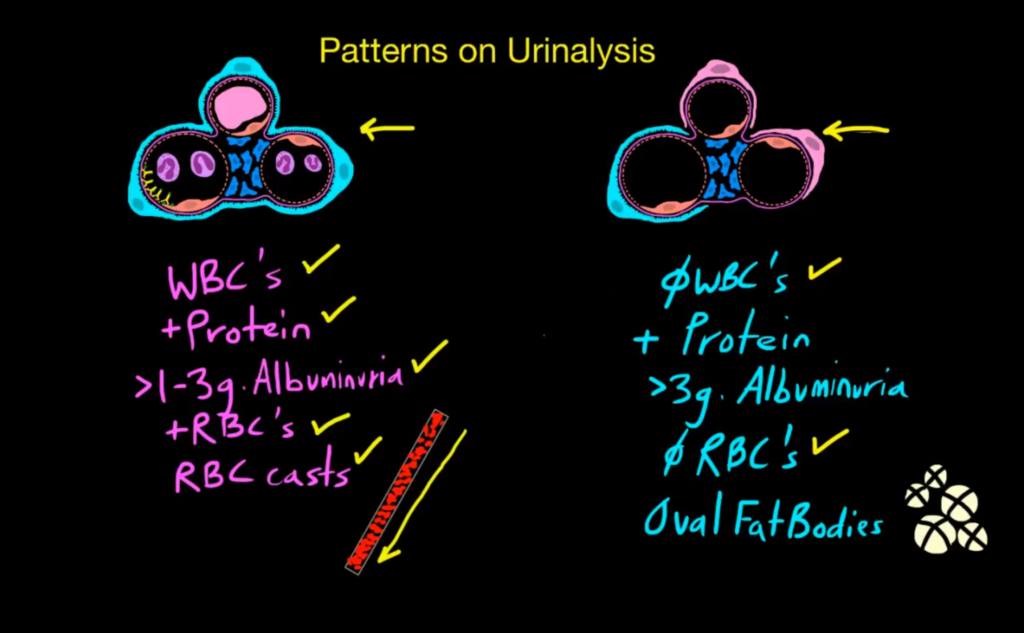
Based on the tenets of Team-Based Learning (TBL). First, for a given week, assign a series of videos. To cover objectives related to inpatient nephrology: perhaps AKI or the Use of Diuretics.
- AKI: Introduction
- AKI: Global Perfusion
- AKI: Glomerular Filtration
- AKI: Intrinsic Disease Part I
- AKI: Intrinsic Disease Part II
- Approach to AKI Overview
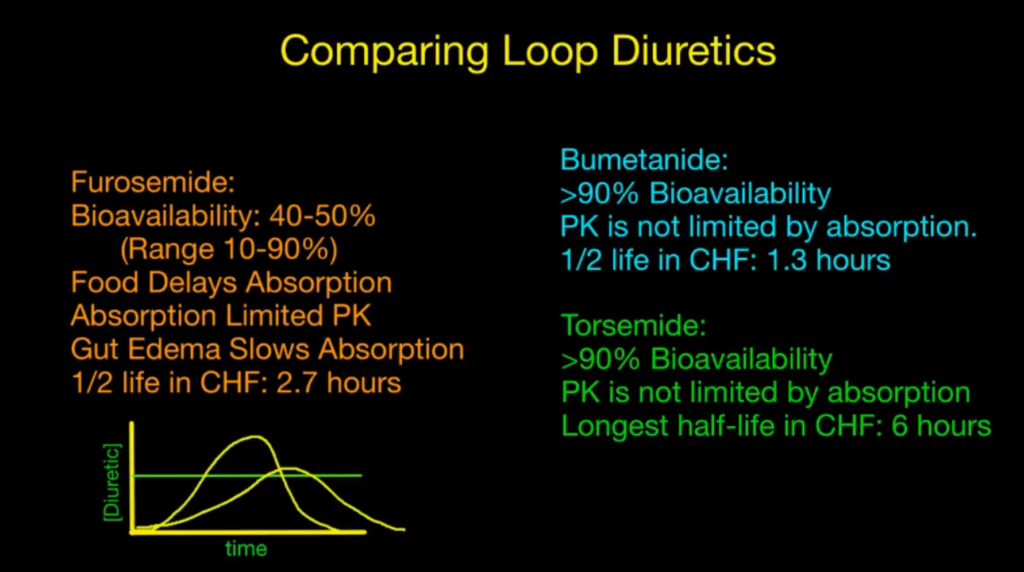
During your scheduled Zoom learning session……
- Allow your learners to individually take a 10-15 question quiz based on the content assigned through the videos. Make these case-based, ABIM-style questions, and adjust the difficulty to meet the needs of your learners.
- Next, use the Zoom breakout room feature (https://support.zoom.us/hc/en-us/articles/206476313-Managing-breakout-rooms) to place fellows into teams (two to four).
- As a team, they discuss/debate each question, find consensus on the answer, and re-submit the Quiz as a team. All quizzes can be administered using Google Forms (https://www.google.com/forms/about/) which allows the faculty member to monitor both the individual and team responses in real time (there is an option to view all responses as a Google Sheet, so you see responses magically appear!)
- When time is up, the instructor brings everyone back into the full group meeting. The instructor can now use the remaining time to discuss the questions, perhaps focusing only on questions where individuals or teams struggled the most. Based on these learning gaps, the instructor can give a short presentation or brief lecture.
Case-Based Collaborative Learning Format
We use this format for an academic half day session for Internal Medicine residents. Each week, we assign a small number of videos. For the CKD week….
- CKD Definition and Staging
- CKD Serum Creatinine and GFR
- Complications of CKD: Hypertension
- CKD Assessment and Plan Walkthrough
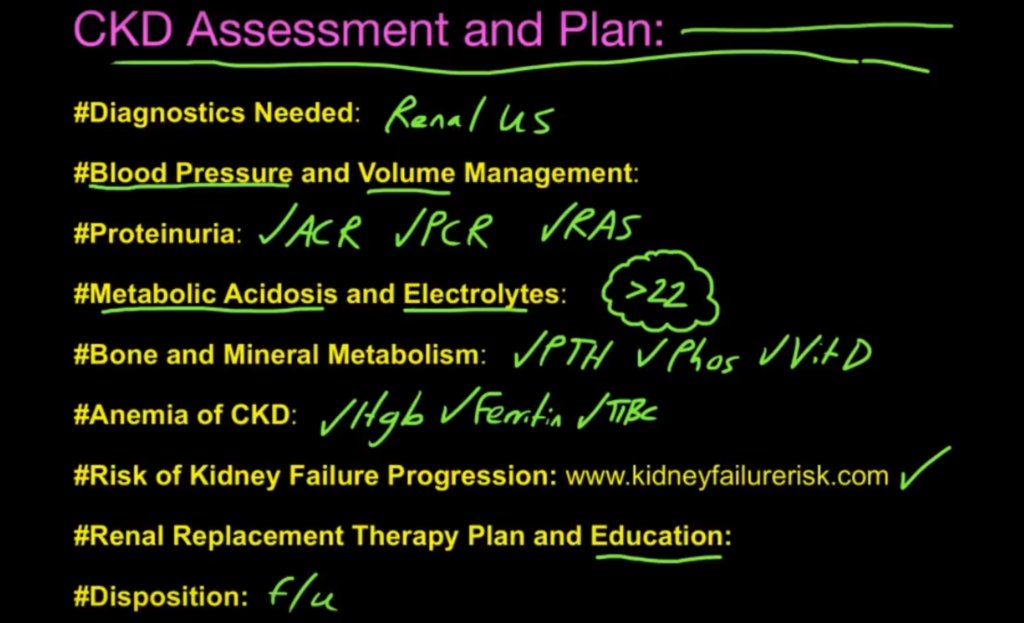
Then later, during the weekly Zoom session…
- Again, using the Breakout room feature, allocate the learners into teams of two to three.
- Assign each team the cases for the day using Google Docs (https://www.google.com/docs/about/) with sharing activated so the teams can collaborate on the same document. Create a unique doc for each team and let them work independently to read and work through the case.
- Here is an example of what we use for IM Residents: https://docs.google.com/document/d/1RdoP9ahD9y5hnIPKTzPCFfWWBFG8Y1GgaDAviAiJaN0/edit?usp=sharing
- Since the faculty member also has the links to each team’s document, they will be able to peek at responses in progress. Also, as the host of the Zoom meeting, the faculty member can join breakout rooms to see how things are going and answer questions.
- After about 20 minutes, time is up and then the faculty member can bring everyone back to the main room for group discussion. Here, the faculty member facilitates discussion on each item in the case: Have groups share their differential and orders for each case, bouncing between the teams to find areas of agreement or disagreement. The faculty member can use the whiteboard feature on Zoom to document the global differential and orders brought out through discussion. The faculty member simply speaks extemporaneously on how he/she would approach the case.
- Always save 10-15 minutes for questions from the group! This is the best part of this teaching session: it is driven by the learners and you can flex to meet the needs of your audience.
Overall, the point of using short mobile-friendly videos is not to replace in-person learning. It is a way to deliver core knowledge in convenient bite-sized amounts, which can then be APPLIED in your weekly sessions. Here, I describe two strategies to turn your Zoom teaching sessions on into active, collaborative learning environments that will keep everyone engaged. This Kidney University Classroom has a bunch of short mobile-friendly videos free for your use to help you flip your sessions like I describe above: https://www.youtube.com/playlist?list=PLBhB5HSXyNi1_2HpS82ZL88OTeZc7F6KW
Post by: John Roberts, Duke Transplant Center and Division of Nephrology
Twitter handle: @John_K_Roberts

